python matlibplot绘制动画
2019-10-03 python 3328
from matplotlib import pyplot as plt
from matplotlib import animation
import numpy as np
import seaborn as sns
sns.set_style("whitegrid")
def randn_point():
# 产生随机散点图的x和y数据
x = np.random.randint(1, 100, 3)
y = np.random.randint(1, 2, 3)
return x, y
# 创建画布,包含2个子图
fig = plt.figure(figsize=(15, 10))
ax1 = fig.add_subplot(2, 1, 1)
# ax2 = fig.add_subplot(2, 1, 2)
# 先绘制初始图形,每个子图包含1个正弦波和三个点的散点图
x = np.arange(0, 2 * np.pi, 0.01)
line1, = ax1.plot(x, np.sin(x)) # 正弦波
x1, y1 = randn_point()
sca1 = ax1.scatter(x1, y1) # 散点图
# line2, = ax2.plot(x, np.cos(x)) # 余弦波
# x2,y2=randn_point()
# sca2 = ax2.scatter(x2,y2) # 散点图
def init():
# 构造开始帧函数init
# 改变y轴数据,x轴不需要改
line1.set_ydata(np.sin(x))
line1.set_ydata(np.cos(x))
# 改变散点图数据
x1, y1 = randn_point()
data1 = [[x, y] for x, y in zip(x1, y1)]
print(data1)
sca1.set_offsets(data1) # 散点图
label = 'timestep {0}'.format(0)
ax1.set_xlabel(label)
return line1, sca1, ax1 # 注意返回值,我们要更新的就是这些数据
def animate(i):
# print(i)
# 接着,构造自定义动画函数animate,用来更新每一帧上各个x对应的y坐标值,参数表示第i帧
# plt.cla() 这个函数很有用,先记着它
line1.set_ydata(np.sin(x + i / 10.0))
x1, y1 = randn_point()
data1 = [[x, y] for x, y in zip(x1, y1)]
sca1.set_offsets(data1) # 散点图
label = 'timestep {0}'.format(i)
ax1.set_xlabel(label)
return line1, sca1, ax1
# 接下来,我们调用FuncAnimation函数生成动画。参数说明:
# fig 进行动画绘制的figure
# func 自定义动画函数,即传入刚定义的函数animate
# frames 动画长度,一次循环包含的帧数
# init_func 自定义开始帧,即传入刚定义的函数init
# interval 更新频率,以ms计
# blit 选择更新所有点,还是仅更新产生变化的点。应选择True,但mac用户请选择False,否则无法显示动画
ani = animation.FuncAnimation(fig=fig,
func=animate,
frames=30,
init_func=init,
interval=100,
blit=False)
plt.show()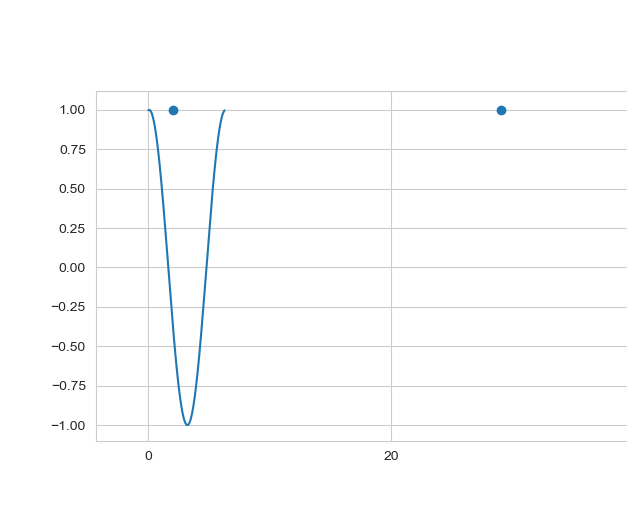
很赞哦! (0)
相关文章
文章评论
-
-
-
0条评论


