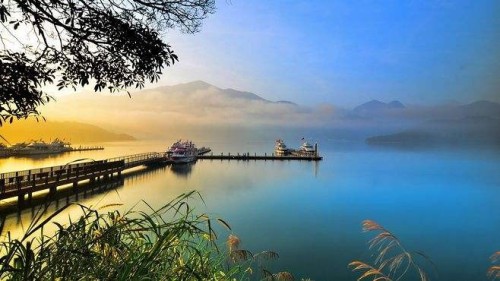PyQt5 MdiArea 同时显示多个窗口
2019-08-27 python 7607
QMidArea类和QMdiSubWindow类中的常用方法
方法描述
addSubWindow()将一个小控件添加在MDI区域作为一个新的子窗口
removeSubWindow()删除一个子窗口的小控件
setActiveSubWindow()激活一个子窗口
cascadeSubWindows()安排子窗口在MDI区域级联显示
tileSubWindows()安装子窗口在MDI区域平铺显示
closeActiveSubWindow()关闭活动的子窗口
subWindowList()返回MDI区域的子窗口列表
setWidget()设置一个小控件作为QMdiSubWindow实例对象的内部控件
import sys
from PyQt5.QtWidgets import QMainWindow, QApplication, QMdiArea, QMdiSubWindow, QAction, \
QTextEdit, QToolBar, QDesktopWidget
class SubWin(QMainWindow):
count = 0
def __init__(self):
super().__init__()
self.initUI()
def initUI(self):
self.mdi = QMdiArea()
self.setCentralWidget(self.mdi)
self.toolBar = QToolBar()
self.addToolBar(self.toolBar)
self.toolBar.addAction("新建")
self.toolBar.addAction("级联")
self.toolBar.addAction("平铺")
self.toolBar.addAction("关闭全部")
self.toolBar.addAction("关闭活动窗口")
self.toolBar.addAction("测试")
self.toolBar.actionTriggered[QAction].connect(self.windowaction)
bar = self.menuBar()
file = bar.addMenu("File")
# 添加子菜单
file.addAction("新建")
file.addAction("级联")
file.addAction("平铺")
file.triggered[QAction].connect(self.windowaction)
self.setWindowTitle("MDI Demo")
#self.showFullScreen() #全屏显示
self.showMaximized() #窗口最大化
#self.showNormal() #正常显示
# self.setGeometry(QDesktopWidget().screenGeometry())
def windowaction(self, q):
type = q.text()
print("Triggered : %s" % type)
if type == "新建":
# 子窗口增加一个
self.count = self.count + 1
# 实例化多文档界面对象
sub = QMdiSubWindow()
# 向sub内部添加控件
sub.setWidget(QTextEdit())
sub.setWindowTitle("subWindow %d" % self.count)
self.mdi.addSubWindow(sub)
sub.show()
elif type == "级联":
self.mdi.cascadeSubWindows()
elif type == "平铺":
self.mdi.tileSubWindows()
elif type == "关闭全部":
self.mdi.closeAllSubWindows()
elif type == "关闭活动窗口":
self.mdi.closeActiveSubWindow()
elif type == "测试":
lst = self.mdi.subWindowList()
print(lst)
def center(self):
qr = self.frameGeometry()
cp = QDesktopWidget().availableGeometry().center()
qr.moveCenter(cp)
self.move(qr.topLeft())
if __name__ == "__main__":
app = QApplication(sys.argv)
win = SubWin()
win.show()
sys.exit(app.exec_())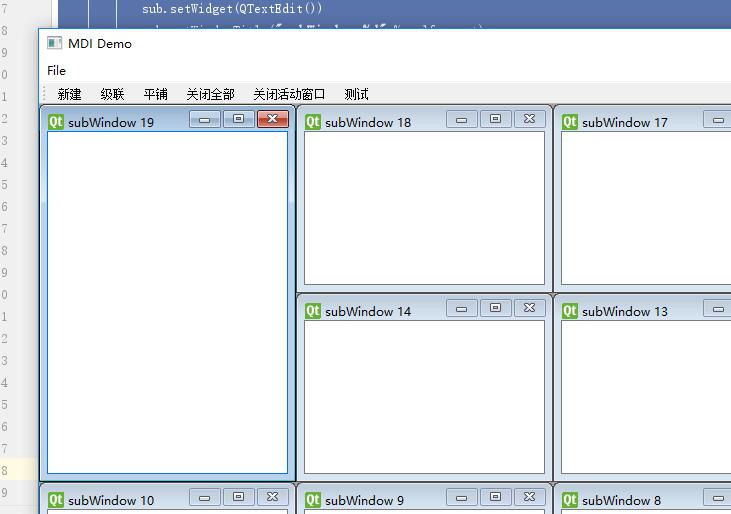
很赞哦! (0)
相关文章
文章评论
-
-
-
0条评论