PyQt5 登录窗口
2019-08-25 python 2378
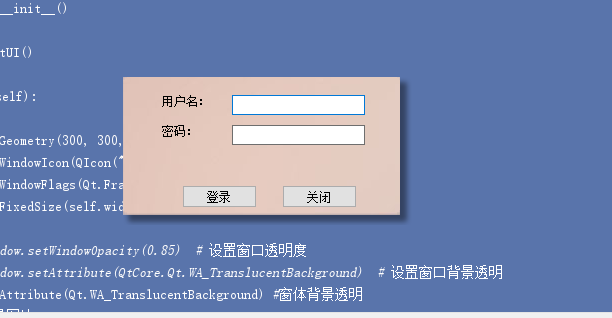
import sys
from PyQt5.QtWidgets import QWidget,QApplication,QLineEdit,QLabel,QPushButton,QDesktopWidget
from PyQt5.QtGui import QIcon,QPixmap
from PyQt5.QtCore import Qt
class Login(QWidget):
def __init__(self):
super().__init__()
self.initUI()
def initUI(self):
self.setGeometry(300, 300, 300, 160)
self.setWindowIcon(QIcon("web.png"))
self.setWindowFlags(Qt.FramelessWindowHint) #隐藏标题栏
self.setFixedSize(self.width(),self.height()) #禁止调整大小
#MainWindow.setWindowOpacity(0.85) # 设置窗口透明度
#MainWindow.setAttribute(QtCore.Qt.WA_TranslucentBackground) # 设置窗口背景透明
self.setAttribute(Qt.WA_TranslucentBackground) #窗体背景透明
#设置背景图片
pixmap = QPixmap("bg.png")
lbl = QLabel(self)
lbl.setPixmap(pixmap)
lbl.setWindowOpacity(0.1)
lbl_username = QLabel("用户名:",self)
lbl_username.move(50,30)
input_username = QLineEdit("",self)
input_username.move(120, 30)
lbl_passwd = QLabel("密码:",self)
lbl_passwd.move(50, 60)
input_passwd = QLineEdit("",self)
input_passwd.move(120, 60)
loginbtn = QPushButton("登录",self)
loginbtn.move(70, 120)
exitbtn = QPushButton("关闭", self)
exitbtn.move(170, 120)
exitbtn.clicked.connect(QApplication.instance().exit)
self.center()
self.setWindowTitle("用户登录")
def center(self):
qr = self.frameGeometry()
cp = QDesktopWidget().availableGeometry().center()
qr.moveCenter(cp)
self.move(qr.topLeft())
if __name__ =="__main__":
app = QApplication(sys.argv)
login = Login()
login.show()
sys.exit(app.exec_()) 很赞哦! (0)


