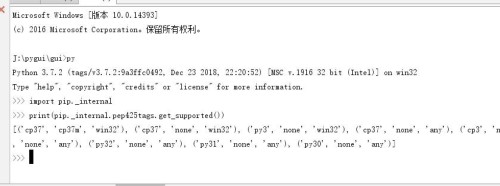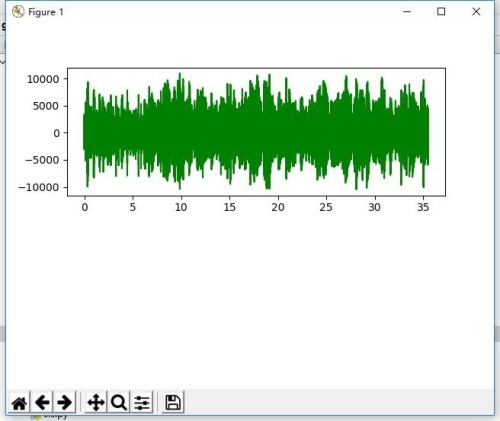PyQt5 使用matplotlib.pylot画图
2019-08-30 python 3670
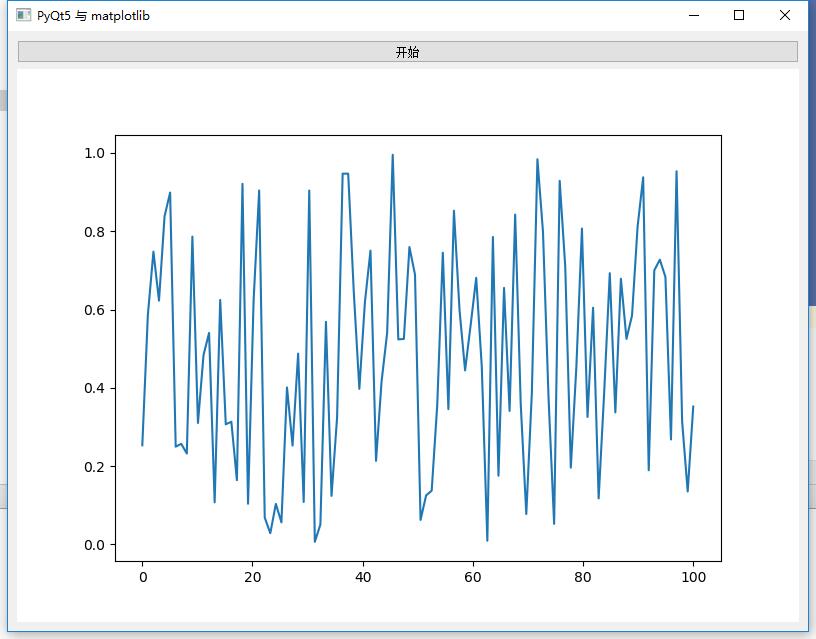
import sys
import numpy as np
from PyQt5.QtWidgets import QMainWindow,QWidget,QApplication,QDesktopWidget,QPushButton,QVBoxLayout
import matplotlib.pyplot as plt
from matplotlib.backends.backend_qt5agg import FigureCanvasQTAgg as FC
class QtDraw(QMainWindow):
def __init__(self):
super().__init__()
self.initUI()
def initUI(self):
# matlib PyQt5
print("matplotlib")
# 载入matplotlib
self.fig = plt.Figure()
self.canvas = FC(self.fig)
self.btn_start = QPushButton("开始")
self.btn_start.clicked.connect(self.draw)
v = QVBoxLayout()
v.addWidget(self.btn_start)
v.addWidget(self.canvas)
w = QWidget()
w.setLayout(v)
self.setCentralWidget(w)
self.setGeometry(300,300,800,600)
self.center()
self.setWindowTitle("PyQt5 与 matplotlib")
def draw(self):
print("绘画开始")
try:
ax = self.fig.add_subplot(111)
x = np.linspace(0,100,100)
y = np.random.random(100)
ax.cla() #删除原图,让画布上只有新的一次的图
ax.plot(x,y)
self.canvas.draw()
except Exception as e:
print(str(e))
def center(self):
qr = self.frameGeometry()
cp = QDesktopWidget().availableGeometry().center()
qr.moveCenter(cp)
self.move(qr.topLeft())
if __name__ == "__main__":
app = QApplication(sys.argv)
draw = QtDraw()
draw.show()
sys.exit(app.exec_()) 很赞哦! (0)
相关文章
文章评论
-
-
-
0条评论