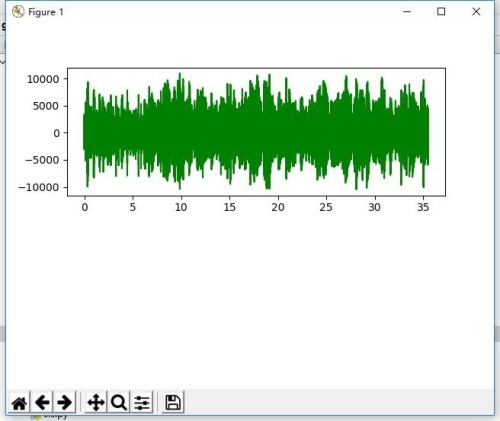python 使用录音功能总结,wav转MP3
2019-08-30 python 2084
在做这个程序的时候,遇到好多坑
1 使用 sounddevice时 python 无法导入 D:\Program Files (x86)\python\Lib\site-packages\_sounddevice_data
报 :Failed to execute script xxx错误
使用 pyinstaller -D xxx.py 进入debug模式查看错误 解决问题
2 ffmpeg 全局变量问题 因为使用python自带的组件 想要打包到自己的程序中 没办法直接设置要执行的文件
最后使用了
os.environ["PATH"] = os.environ["PATH"] + ";" + r"D:\Program Files (x86)\avconv\usr\bin"
用这样的方式可以解决问题
3 ffmpeg 在使用的时候 导出的exe文件,只要执行就会弹出cmd窗口 基本上找不到解决的方法
-loglevel quiet 也只是不输出内容
4 最后 使用了avconv 实际上就是命令行执行
avconv.exe -loglevel quiet -i C:/Users/Administrator/Desktop/system1.wav -b 320k -vol 256 -ac 1 -y C:/Users/Administrator/Desktop/system1.mp3
这样执行的就很好了
然后整理了一下 放到程序里面去
5 使用 subprocess.Popen执行 效率比ffmpeg 不是快了一点半点
wav2mp3_cmd = [avconv_path,'-loglevel','quiet','-i', 'C:/Users/Administrator/Desktop/system1.wav','-b',bitrate,'-vol',str(volume), '-ac', str(channelsCount), '-y', mp3file]
print(" ".join(wav2mp3_cmd))
subprocess.Popen(wav2mp3_cmd,shell=True, stdin=subprocess.PIPE, stdout=subprocess.PIPE, stderr=subprocess.PIPE)附加:
解决pyinstaller丢失模块的问题自己写了个导入程序
import os, shutil
import re
def convert_path(path):
seps = r'\/'
sep_other = seps.replace(os.sep, '')
return path.replace(sep_other, os.sep)
def list_dir(path):
dirs = []
for path, name, filenames in os.walk(path):
print(path)
dirs.append(path)
return dirs
def repairQt5(path):
bin_path = r'/PyQt5/Qt/bin'
dst = convert_path(path + bin_path)
for file in os.listdir(path):
try:
m = re.match("Qt5\w+\.dll", file)
if m:
f = os.path.join(path, file)
d = os.path.join(dst, file)
shutil.move(f, d)
print("move: %s -> %s" % (f, d))
except Exception as e:
print(str(e))
print("#====== 修复 pyinstaller 无法正确导入 Qt5 dll组件问题 ======")
def copyapp(conf_files, path, distpath):
if len(conf_files) > 0:
for file in conf_files:
f = os.path.join(path, file)
d = os.path.join(distpath, file)
if len(file.split(":\\")) > 1:
d = os.path.join(distpath, os.path.basename(file))
if os.path.exists(d) == False:
if os.path.isdir(f):
shutil.copytree(f, d)
else:
shutil.copyfile(f, d)
print("copy: %s -> %s" % (f, d))
print("#====== 导入配置文件 ======")
def main():
path = os.getcwd()
print(path)
distpath = os.path.join(path, "dist")
# 导入 设定的内容
conf_files = [
'trans.png',
'ffmpeg.exe',
'ffprobe.exe',
r'D:\Program Files (x86)\python\Lib\site-packages\_sounddevice_data',
]
for dir in os.listdir(distpath):
dtpath = os.path.join(distpath, dir)
if os.path.isdir(dtpath):
# 处理配置文件
copyapp(conf_files, path, dtpath)
# 修复 pyinstaller 无法正确导入 Qt5 dll组件问题
repairQt5(dtpath)
if __name__ == "__main__":
main() 很赞哦! (0)
相关文章
文章评论
-
-
-
0条评论