配置apache+php+zendguardloader
配置apache+zendguardlaoder 低版本的5.3的无法使用加载dll的方式
这里使用 loadmodule的方式
1、下载mod_fcgid, http://httpd.apache.org/download.cgi 我这里下载的是2.3.6
2、解压之,得到mod_fcgid.so,将它移至apache安装目录下的modules下,我这里是(C:\Program Files\Apache Software Foundation\Apache2.2\modules)
3、打开httpd.conf 添加如下:
#load LoadModule fcgid_module modules/mod_fcgid.so AddHandler fcgid-script .fcgi .php # Set PHP_FCGI_MAX_REQUESTS to greater than or equal to FcgidMaxRequestsPerProcess # to prevent php-cgi process from exiting before all requests completed FcgidInitialEnv PHP_FCGI_MAX_REQUESTS 1000 # Maximum requests a process should handle before it is terminated FcgidMaxRequestsPerProcess 1000 # Maximum number of PHP processes FcgidMaxProcesses 15 # Number of seconds of idle time before a php-cgi process is terminated FcgidIOTimeout 120 FcgidIdleTimeout 120 # Define the MIME-Type for ".php" files AddType application/x-httpd-php .php # Where to look for the php.ini file? FcgidInitialEnv PHPRC "D:/apserver/php-5.3.25" #Path to php-cgi FcgidWrapper "D:/apserver/php-5.3.25/php-cgi.exe" .php [Zend.loader] zend_loader.enable=1 zend_loader.disable_licensing=1 zend_loader.obfuscation_level_support=4 zend_loader.license_path= zend_extension="D:\apserver\php-5.3.25\ext\ZendLoader.dll"
4、配置好fcgid模块之后,还需要做一个处理: 找到配置运行目录属性的地方,在option中添加一个属性ExecCGI
5、重启apache,运行localhost,就能看到刚刚配置的信息(我在php运行目录下设置了一个index.php中输出phpinfo【需要apache认的index.php这样的默认执行文件,需要同样配置DirectoryIndex】):
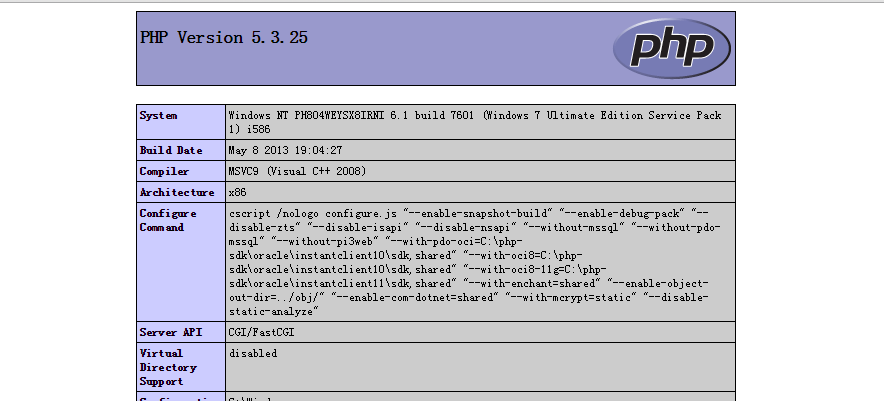
配置多版本
为了解决使用方便的问题,我打算采用虚拟机的配置来分别配置,每个虚拟机一个php版本,这样我使用的时候只要访问需要的php版本的虚拟机即可,而不需要设置配置文件。同时也为了减少代码拷贝上的问题,我将所有的虚拟机都配置在同一个目录下,每个虚拟机都配置一个监听端口,这样也解决了代码在不同目录的共享问题。
1和2如上面一致,就不说了。不一样从第三步开始
3、在httpd.conf中,我加载fastcgi并且配置项只有如下:
#load LoadModule fcgid_module modules/mod_fcgid.so AddHandler fcgid-script .fcgi .php # Set PHP_FCGI_MAX_REQUESTS to greater than or equal to FcgidMaxRequestsPerProcess # to prevent php-cgi process from exiting before all requests completed FcgidInitialEnv PHP_FCGI_MAX_REQUESTS 1000 # Maximum requests a process should handle before it is terminated FcgidMaxRequestsPerProcess 1000 # Maximum number of PHP processes FcgidMaxProcesses 15 # Number of seconds of idle time before a php-cgi process is terminated FcgidIOTimeout 120 FcgidIdleTimeout 120 # Define the MIME-Type for ".php" files AddType application/x-httpd-php .php
同时查找该文件中的:
# Virtual hosts
#Include conf/extra/httpd-vhosts.conf
将Include ....一行前面的#号去掉,同时,打开conf/extra/httpd-vhosts.conf文件进行虚拟主机配置(当然如果不使用该文件,也可以将虚拟主机的配置直接放置在httpd.conf文件的末尾)
4、虚拟主机的配置:
打开的文件中有一份默认的配置,我们更改如下:
Listen localhost:80
NameVirtualHost *:80
#load php.ini
FcgidInitialEnv PHPRC "C:/php/php-5.3.8/"
FcgidWrapper "C:/php/php-5.3.8/php-cgi.exe" .php
ServerAdmin webmaster@dummy-host.hz.ali.com
DocumentRoot "C:/www"
ServerName localhost
ServerAlias www.dummy-host.hz.ali.com
ErrorLog "logs/localhost"
CustomLog "logs/localhost.log" common
对了,就是将FcgidInitialEnv 和FcgidWrapper两个的配置转移到虚拟机中,这样每个虚拟机都有自己的配置,我这里默认是执行5.3.8版本,所以给他的端口号是80,如下,我还配置了5.2.17和5.2.4两个版本分别给的端口号是217和24:
Listen localhost:217 NameVirtualHost *:217#load php.ini FcgidInitialEnv PHPRC "C:/php/php-5.2.17" FcgidWrapper "C:/php/php-5.2.17/php-cgi.exe" .php ServerAdmin webmaster@dummy-host.hz.ali.com DocumentRoot "C:/www" ServerName localhost ServerAlias www.dummy-host.hz.ali.com ErrorLog "logs/217" CustomLog "logs/217.log" commonListen localhost:24 NameVirtualHost *:24 #load php.ini FcgidInitialEnv PHPRC "C:/php/php-5.2.4" FcgidWrapper "C:/php/php-5.2.4/php-cgi.exe" .php ServerAdmin webmaster@dummy-host.hz.ali.com DocumentRoot "C:/www" ServerName localhost ServerAlias www.dummy-host.hz.ali.com ErrorLog "logs/24" CustomLog "logs/24.log" common
相关文章
文章评论
-
-
-